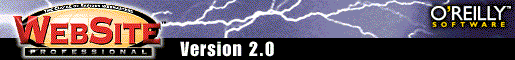
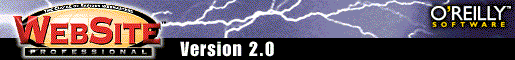
![]() The following test/demo requires an SSL capable browser
(such as Netscape Navigator, or Internet
Explorer) and requires your server to be operating in secure mode. Ignore the
certificate warning you will get. Click continue or OK.
The following test/demo requires an SSL capable browser
(such as Netscape Navigator, or Internet
Explorer) and requires your server to be operating in secure mode. Ignore the
certificate warning you will get. Click continue or OK.
You should have received a certificate warning, then, after you cleared the warning, the browser should have switched into secure mode. In Netscape, look for the blue bars and blue key. In Internet Explorer, look for the padlock icon in the lower right corner of the window.
The certificate warning indicates that the Common Name in the certificate does not match the host hame you used. In this case, for demonstration purposes, we used localhost to get to the local WebSite Pro server, clearly not its real Internet/DNS name.
Browsers remember the username and password you enter. If you type in the correct username and password, you will be permitted to access the document, and you won't be able to try an incorrect combination until you exit and restart your browser. We suggest you start with the wrong username and/or password. Then when you try again, you'll get an access failure alert. Click the Try Again button and type in another (correct) username and password.
Passwords are case-sensitive, usernames are not.
This document can be accessed only by user Dougherty with password balloon. This document can be accessed either by user Bracewell with password MCB, or by user Denny with password Bob.
The server also permits access by groups of users. You use the
the server's property sheet Groups tab to easily set up
group membership. All users are
automatically included in the group Users.
Therefore, you can allow access to any valid user by allowing access
by the group Users. This
document can be accessed by any user.
Hostname and IP Address Filtering
You can also control access by host name or IP addresses. For
example, this
document can be accessed only by hosts within the IP address
range 198.182.*.*, and
this one can be accessed by any hosts except those in the IP
address range 198.182.*.*. Although it is possible to filter by host
name, we don't recommend it because it requires that the server do a
DNS reverse lookup (to convert the IP address to the host name) on
every request. This transaction may noticeably degrade the
response time of the server on all requests.
Access control has an option to require SSL to connect to protected areas. You do not need to have user or host/IP access control on such an area, but you can combine them. For example, clicking here results in an error message (unless you are in SSL mode now). However, clicking here will let you in because the link is https:// (SSL). If you got in, you should notice that the browser is now displaying the SSL indicator.
/~stats. Try it now.
~imagemap and ~stats so far. As you may have
guessed, there are others. The two just mentioned are safe, that is, they
don't do anything except retrieve data.
The server supports a few additional special URLs, which can be used to
perform some administrative tasks. These functions do something.
Therefore, in keeping with the HTTP protocol, they must be issued with
the POST method. Forms can issue POSTs, and
they can have buttons, so you can make up an administration form that
contains the special function buttons you want.
As shipped, the server is set up to protect these special URLs.
since they can affect the operation of the server. In order to
successfully use these functions, you must first authenticate yourself
as a member of the Administrators group. If you haven't yet
added yourself as a user in the Web Server realm, do so now through
the Users tab of the server's propery sheet. Then add
yourself to the Administrators group.
If successful, these special functions return the HTTP 204 No
Response result, so the browser stays on the current page (some
browsers may report link leads nowhere. This is cosmetic and is not a
server error!).
Now that you know the essentials, here are the buttons:
If you cycled either the access or error log file, take a look in the
logs directory. You should see the cycled-out files with
extensions like .001.