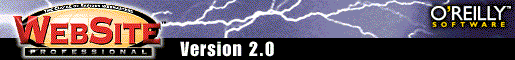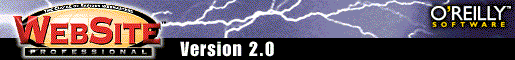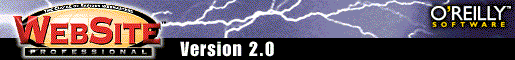
Server Self-Test & Demonstration
WSAPI (and ISAPI Emulation)
15-September-97
This section demonstrates and tests
WSAPI generators. Testing
other types of exensions would require them to be installed and alter
the operation of your server. If you are interested in extending your
server's logging, error reporting, authentication, pre-processing, or
post-processing capabilities, use the
WSAPI SDK and your C/C++ development environment
to create and install such extensions. The WSAPI generators
used here load on demand.
This generator simply reports back on the contents of a submitted HTML
form. For demonstration purposes, the form below uses the new
multipart/form-data encoding, which tests WebSite Pro's form decoder.
This more complex format is required if you want to
put file fields in a form (for file uploading). A file field is
included so you can see how the server handles it. Use your browser's
View Source feature to see this form's HTML. Try uploading a file
and see how fast WebSite Pro receives it. The file is discarded
by this sample.
Yes, it's fast!
NOTE: This is an excellent example for learning about WSAPI.
It demonstrates the use of WebSite Pro's internal form decoder and the
basic structure of a WSAPI generator.
WebSite Professional's perl 5 for Win32
package supports both CGI and API modes. There are necessarily some
differences in the environments between the two. The CGI mode is
nearly an exact duplicate of the perl environment found on Unix systems
(except for a few Unix-only system calls). The API mode is a fair bit
faster for short scripts, but it has some limitations in its emulation
of the CGI environment. We're working with
the perl 5 for
Win32 maintainer to improve this.
This release of WebSite Professional uses the
ISAPI emulation feature (and the ISAPI connector DLL supplied with the
original kit) to support the perl 5 package in API mode.
This test demonstrates two important features of WebSite Pro: API
file associations and ISAPI emulation. Scripts that use the API mode of
perl 5 typically have file names that end in .plx (as opposed
to the usual .pl (you can control this, or course). The
.plx extension is associated with the perlis.dll ISAPI
connector, and declared to WebSite Pro as a media content type of
wwwserver/isapi. The combination of these settings causes
WebSite Pro to load the perlis DLL on demand and send the script
file name to the perl interpreter across the API interface.
If you've already installed Perl 5 for Win32 from the
WebSite Professional 2.0 CDROM, run this
small perl script
which sends back the names and values of some CGI environment variables.
website-support@ora.com