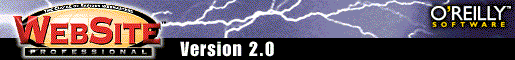
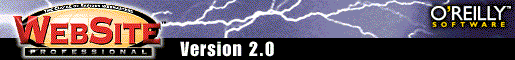
Please note: For complete WSAPI documentation, see Section IV: The WebSite Application Programming Interface, in Creating Dynamic Content.
This document describes the server-internal functions that are exposed by WSAPI. In your DLL's PROCESS_ATTACH code, you must call the bind_wsapi() function. This insures that your extension is compatible with the version of the server that is currently running.
Some of the support functions allocate dynamic memory which you may need to free later. You must use the wsapi_free() function to free memory allocated by a support function. This calls back into the server so that the memory gets freed from the server's heap instaead of the DLL's heap.
The cleanest way to handle dynamic memory is to use the wsapi_ versions of the memory management functions for everything. That way, no matter how the memory originally got allocated, you are safe in freeing it with wsapi_free().
website-support@ora.com
Copyright © 1994-97 O'Reilly & Associates, Inc. All Rights Reserved. O'Reilly Software Online, WebSite Central, WebSite, and WebSite Professional are trademarks of O'Reilly & Associates, Inc. All other names are the trademarks of their respective companies.