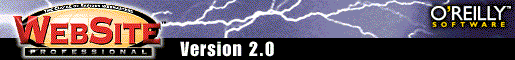
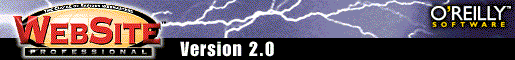
Goodies subdirectory. If you are an HTML
fan, look at the source text for this document with
your browser. The directory is in the table format listing. Narrow the window
of your browser to about 4 inches to see what happens! You can also
view this in the older fixed-pitch format, and
switch back to table format.
| Name | Last Modified | Size | Description | |
|---|---|---|---|---|
| Parent Directory | 17-Feb-2017 13:01 | - | Back to Info Tests | |
| Goodies | 31-Jan-2007 14:02 | - | Directory without headers & footers | |
| NoBrowse | 17-Feb-2017 11:39 | - | Directory with browsing disabled | |
| A Sample.html | 04-Aug-1997 08:56 | <1K | A Sample Hypertext Document | |
| note.gif | 31-May-1996 16:45 | <1K | Check this out! | |
| Rubout.txt | 31-May-1996 16:45 | <1K | text/plain |
Some things to note about the above display:
Parent Directory, Goodies, and
note.gif entries show descriptions that are taken from
a descriptions file within the current directory. This file is
hidden from the listing because its name begins with #,
and the server is normally set up to hide all files whose names begin
with #.
note.gif description is an HTML link. You canuse this
to provide extended descriptions for files that need it. The link is to
another hidden file ~note.html. As shipped, the server is
set up to hide all files beginning with ~.
A Sample.html has a description taken from the
contents of the file. The server looks for the <TITLE> tags
and extracts the string enclosed. Also note that the server supports
files with blanks in their names.
Rubout.txt has a description that is
its MIME type. This is (optionally) generated by the server when there
is no other description (explicit or via HTML extraction). Note that you
can see the real case of the file name leters.